Local & Hidden job ALERTs will help you in a job search
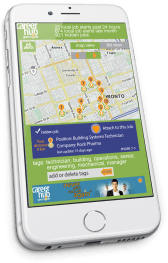
Looking for a job in Toronto GTA?
This is the mobile app that can help you. Only one app maps results, & only one app checks for local & for hidden jobs; curated every business day, by a real live person!
zenPeak’s Job Alerts app for iOS and android
We search for new “hidden” local jobs every business day (jobs you may not find anywhere else) and post up the free job ALERTs in our mobile apps.
screenshots from the zenPeak job ALERTs mobile app

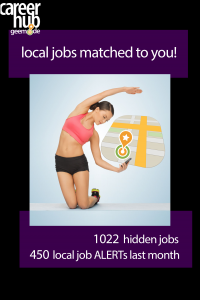
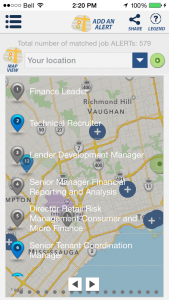
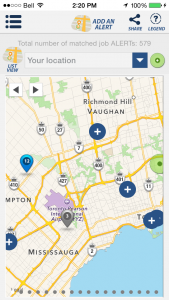
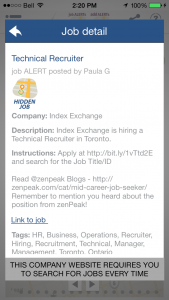
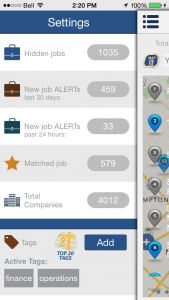
If you are carefully applying to even a few “hidden” job opportunities a day, with a custom 3 Second Resume, and the job opportunity fits your experience – then you should be getting telephone interviews. If not, then you may be applying to jobs that are not a good match to your experience, skills etc.
You should get results, when you respond to an opportunity with fewer applicants (such as the “hidden” local job ALERTs), with a customized resume, some research and direct follow-up. If applying online, your chances are better with a job ALERT, rather than responding to a job posting that is all over the Internet, on every job board, that may be attracting thousands of applicants.
We measure the exposure of the job ALERTs before we post them – if the job ALERT is all over the Internet, we don’t post it. You should get results from these local job ALERTs.
We hope you find the job ALERTs app helpful in getting interviews and a job! Send us your comments!
download the job ALERTs app now


Top 20 job ALERTs Tags

Register one time for both the mobile app and for the zenPeak website
When you register on the mobile app you also get full user access to the zenPeak website.
Just login with the same username and password.
If you don’t have a user id yet, you can get setup right now. First step… is to Register on this page You’ll get an email sent to you, with a user name (your first and last name combined like… johndoe), and the password that you picked. Then you can login on any page of this website, or login and use the mobile app. TIP: After you Register… on the website or inside the mobile app, don’t forget to confirm your email address. We delete users with unconfirmed emails within a few days so our database stays shiny and clean 🙂 bye bye bad email addresses.
Let’s talk a bit about Connections (smartphone wifi and data)
To use the mobile app, you need to have either wifi or data service working. The app delivers job ALERTs for your current location, as well as postal codes. So for example, if you want to see what jobs are available in a different Canadian city, enter the postal code. (please keep in mind that most of our job ALERTs are in Toronto GTA and Southern Ontario) It may take a few minutes for your data to reach the mobile phone after you first register. Please be patient. The app is communicating with a remote server. You can make changes to your preferences on the website, and the app will know about it. On the device you can add tags, and change locations as well. Everything is synced up; website and mobile app. [line] TIP: The system gives you the best matching results based on your preferences (tags, commuting distance, location etc.). Plan ahead and be ready to enter your postal codes, and your preferences; just like a job seeking professional should be!
The zenPeak job ALERTs are local, full-time, salaried jobs
- if you didn’t receive an email confirmation, please check your spam/junk folder
- allow 10-15 minutes for your Job Alerts user account to be setup in the mobile application
- If you are in a public wifi hotspot such as a coffee shop, and you encounter a connection issue with the mobile app, make sure to login to the wifi hotspot, then try again.
ONE MORE THING… It’s always a good idea to track how many jobs you are applying for – you may be shocked! In a recent blog post we wrote… There is one statistic that tells a lot about how well the search has been going for the candidate. We ask for this information every time we meet someone. full blog post here
