
How It Works - Step by Step - Geescore™ Scoring Widget with built-in hot key toggle
Install
The javascript scoring widget code, supplied by Geescore™, is installed by the Web Publisher anywhere a job posting appears; in a job posting, in a job board, or in a list view of jobs.
Launch
The scoring widget launches, and the job position title is quickly displayed.
Drop Resume
A call to action to “drop your resume in the folder” is shown. The folder text reads “What’s My Score?”. At this stage, the system does not have the resume.
Geescore™ Scoring
After the resume is uploaded to our system, we are able to score the Jobseeker for the job, and other jobs, very quickly. Usually within 3-4 seconds!
Get a Higher Score
The R Tool is engaged, and a grey box drops down from the scoring widget. The Jobseeker is challenged to “Get a Higher Score”. The R Tool is the most advanced AI-based HR Tech available. It works lockstep with the scoring system and our AI.
Last Mile
If a Jobseeker has a high score for a job posting, the system requests explicit permission from the Jobseeker, to connect them directly to the Hiring Manager; “The Last Mile”.
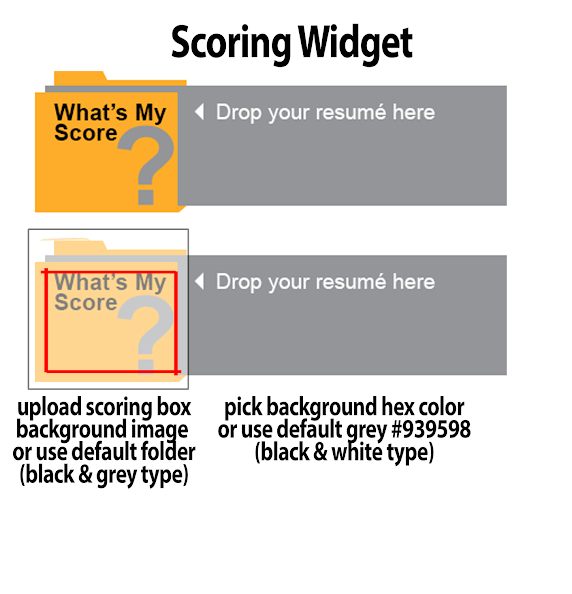
Javascript scoring widget
Geescore™ supplies a javascript scoring widget (shown above) to Web Publishers.
Web Publishers can customize the scoring widget with a square image.
Please note that the custom art should not interfere with the readability of text, in the text zone.
Web Publishers can also use the default folder image.
The custom scoring widget design will appear throughout the Web Publisher’s channels.
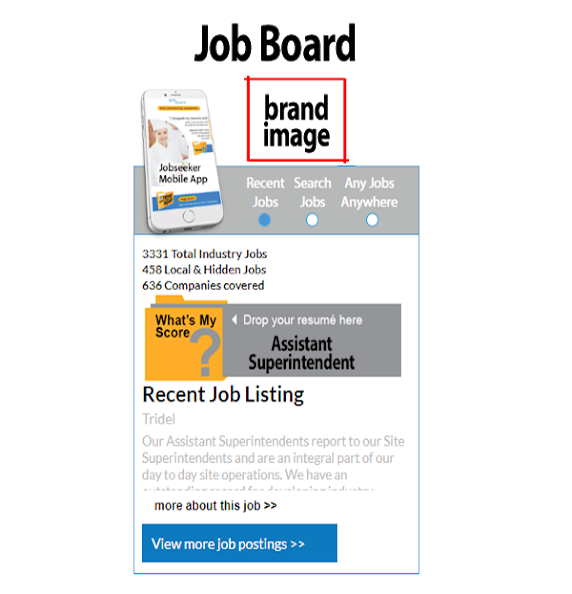
Javascript job board
Geescore™ supplies a javascript job board (shown above) to Web Publishers if you don’t have one, in sidebar size, or a full webpage.
Web Publishers can supply a brand image for placement in the javascript job board, use the Geescore™ logo, or leave it blank.
The brand image will appear throughout the Web Publisher’s channels.
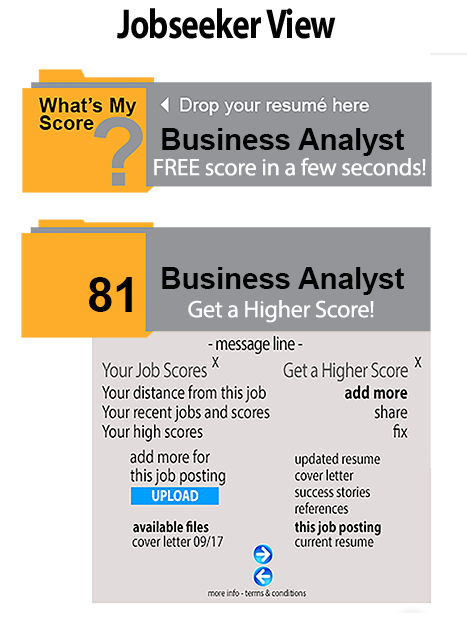
Jobseeker default view
The R Tool (the grey drop down box), engages with, and challenges the Jobseeker to ADD more data, SHARE links, and to help FIX issues and errors.
The Geescore™ system rewards the Jobseeker with a higher score. As a result, the Hiring Manager (Jobposter) has more decision-making data to evaluate high-scoring Jobseekers.
CTRL+ALT+ G shifts the Hiring Manager to the Jobposter View.
The Geescore™ Scoring Widget in a job posting, or in a list view of jobs, or in a job board, speeds up the process of connecting high-scoring Jobseekers with Hiring Managers.
Jobposter view
The Hiring Manager can access all the features, with a hot key toggle.
CTRL+ ALT+ G
This shifts the scoring widget to the Jobseeker View.
bulk upload and free scoring of internal resumespay to see external Jobseekers(Click here to see the pricing)
view Jobseekers’ resume and other data
boost the job posting in social and on external job boards
manage company reputation & referral programs
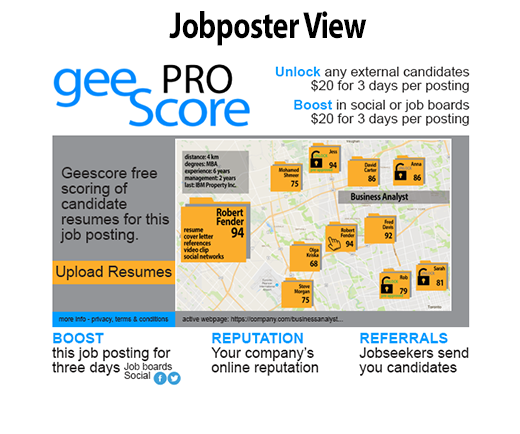
In a job posting, Geescore™ can help a Jobseeker evaluate their suitability before they spend time applying for a job. If they get a high score, the system requests approval from the Jobseeker, to connect them directly to the Hiring Manager. Here are a few screens showing how the scoring widget appears in a job posting.
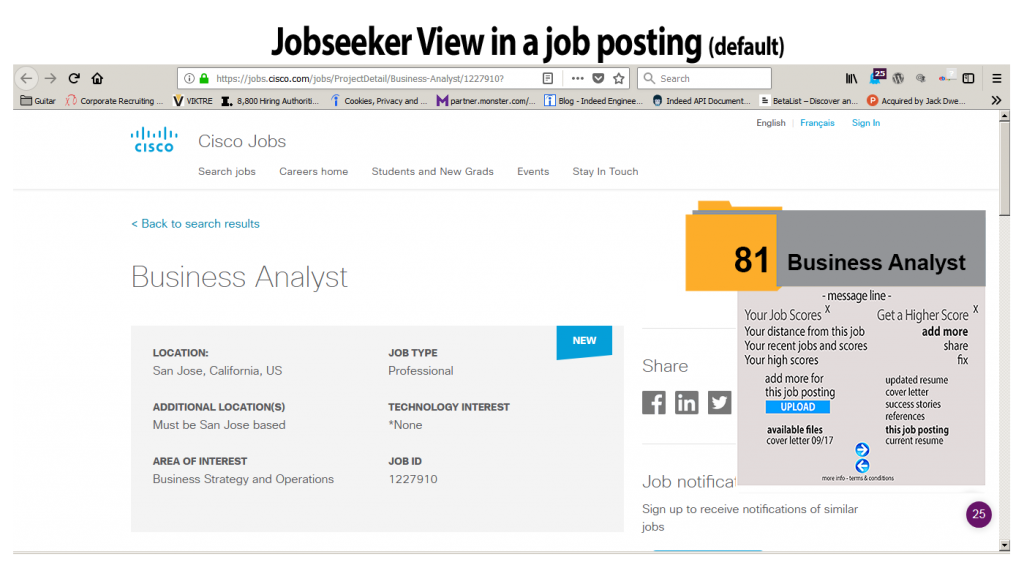
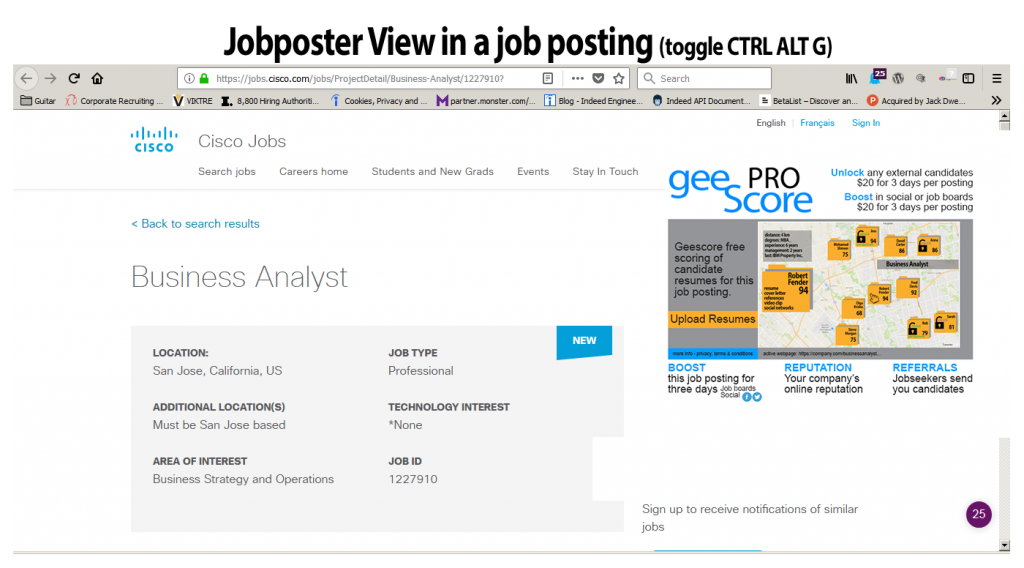
In a list view of jobs, Geescore™ changes Jobseeker behavior. A Jobseeker can instantly see which jobs they are not suitable for, saving them valuable time, focusing their efforts, and reducing the clog of resumes received by HR departments.
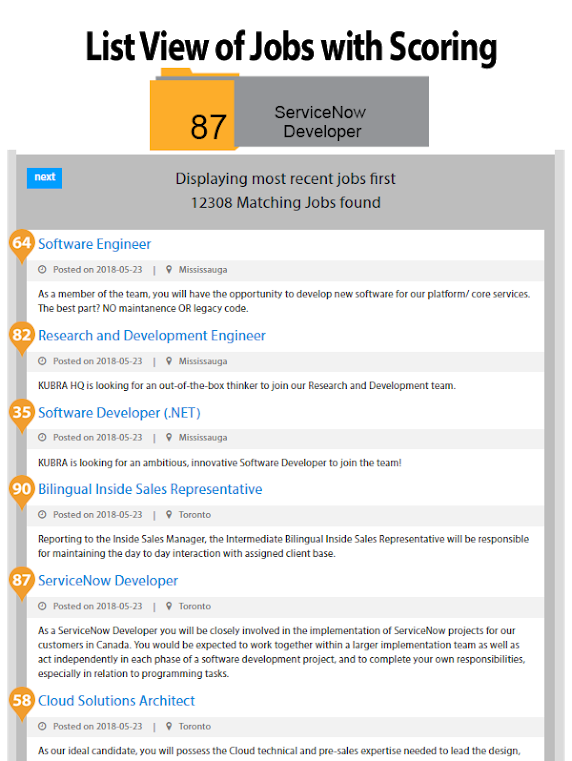
For a 1:1 presentation of Geescore™ please call Frank Abrams at 416 733-3001 or email fabrams@geemode.com
